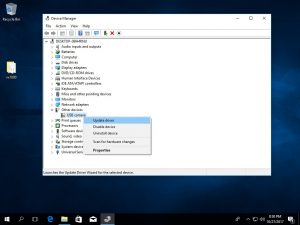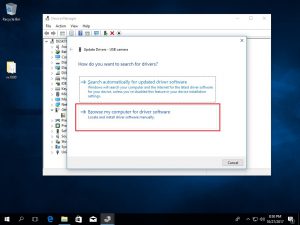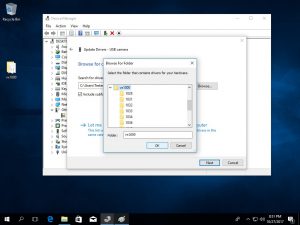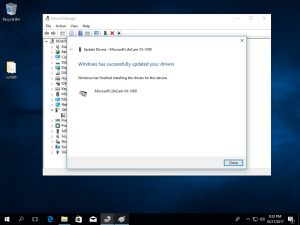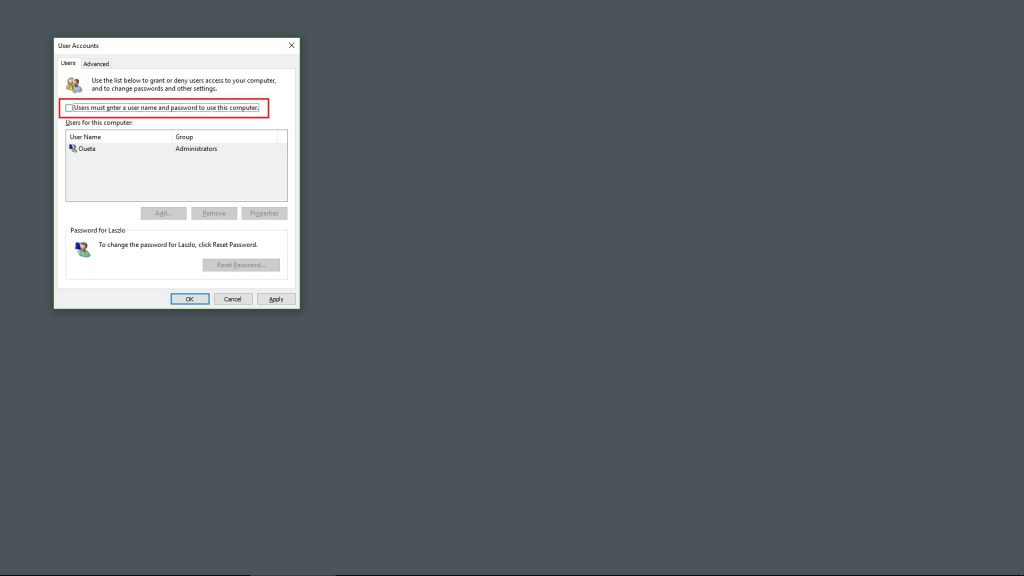Remember? A product of 2007, it’s been a while… if you try to install the latest Lifecam on Windows 10, you will get..
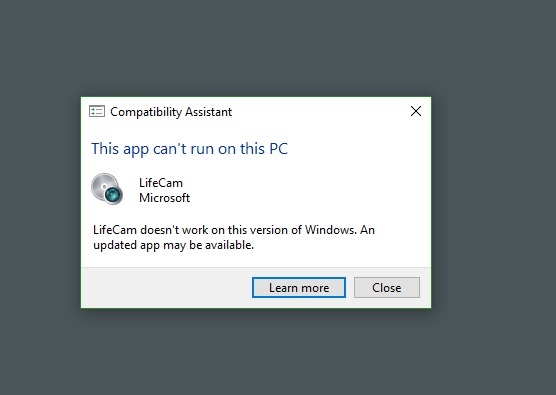
Let’s fix the problem by installing manually the driver..
1. Download the driver for 64 bit: VX-1000, VX-3000, VX-6000
2. Extract the downloaded zip file.
3. Open “Device Manager”, right click on “USB camera”, select “Update Driver”, browse for the driver and install.
Update 27/10/2017: 32 bit drivers: VX-1000, VX-3000, VX-6000
Update 12/12/2017: It works only with classic Skype (https://www.skype.com/en/get-skype/) doesn’t work with Skype or Camera App from Windows Store