Tested version: μTorrent 3.5
1. Open the main menu -> Options -> Preferences -> Advanced
2. In the “Filter” text box search and set to false the following options:
offers.left_rail_offer_enabled
offers.sponsored_torrent_offer_enabled
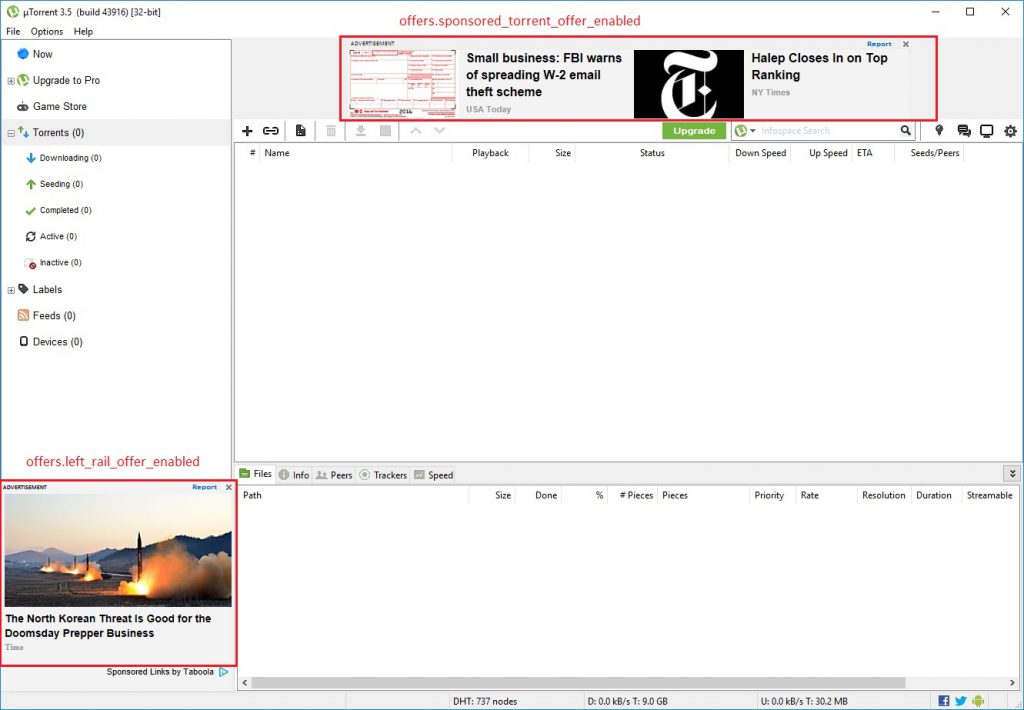
/* Nifty tech journal */

Guake is a drop-down terminal inspired from video games (like Quake) for Linux GNOME environment, the main feature it’s that a hotkey brings up the terminal window wherever you are on the desktop, it’s a fast way to access your terminal. We will setup this feature on Microsoft Windows with AutoHotkey, Putty and putty-quake-terminal autohotkey script.
1. Download and install AutoHotKey
2. Download Putty (putty.exe) and copy to C:\Windows
3. Download putty-quake-terminal and unzip
4. (Optional) Edit putty-quake-console.ini and modify settings
5. Launch putty-quake-console.ahk, login with Putty and press the hotkey (default F12) to toggle.
When starting putty-quake-console.ahk Putty will pop-up and you need to select a session, if you would like to auto login go to /microsoft/windows/ssh-auto-login-with-putty-from-windows/ select a method and modify putty_args from putty-quake-console.ini.