Remember? A product of 2007, it’s been a while… if you try to install the latest Lifecam on Windows 10, you will get..
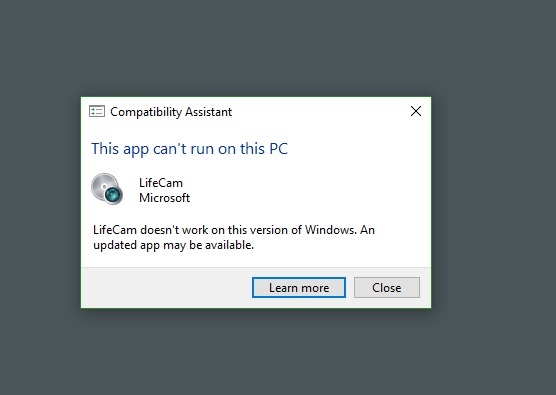
Let’s fix the problem by installing manually the driver..
1. Download the driver for 64 bit: VX-1000, VX-3000, VX-6000
2. Extract the downloaded zip file.
3. Open “Device Manager”, right click on “USB camera”, select “Update Driver”, browse for the driver and install.
Update 27/10/2017: 32 bit drivers: VX-1000, VX-3000, VX-6000
Update 12/12/2017: It works only with classic Skype (https://www.skype.com/en/get-skype/) doesn’t work with Skype or Camera App from Windows Store

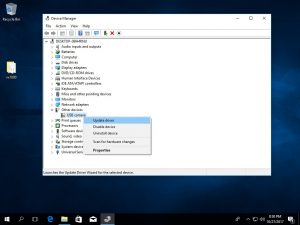
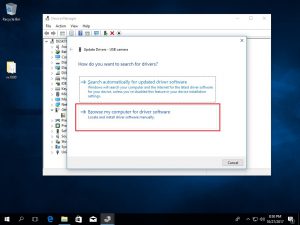
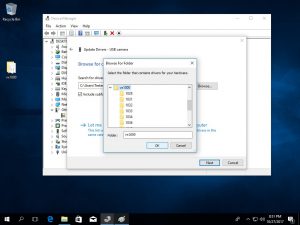
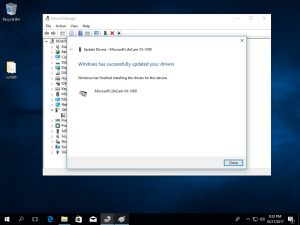
Thank you ! After trying everything, I came across this driver, and it worked for windows 10, which doesn’t care about those “obsolete” cameras and try to get you to buy new ones… will spread the link, if that’s allright.
Peace
Thank you so much! I was just about to give up. 🙂 It was great that I could still use my old webcam.
Brilliant, couldn’t get it to work. Downloaded this driver, worked straight away. Thanks!!
This worked really well! Thanks. I am using this old camera for my son’s online lesson’s during lockdown as run out of spare laptops! Works perfectly in Zoom. I was thrown at first as it does not work for Windows Camera app – which is not needed anyway.
Thanks so much!
Caspar
Welcome! Thanks for your feedback.
please send driver thank you
Thank you sooo MUCH!
I did search a lot of searching before finding your site and now it does work 🙂
LifeCam VX3000
Very happy to be able to still use it!
it works with windows 11 Guys but you must install the driver manually and go to the folder of the driver extracted.
Thank you for your simple, precise, concise and most effective explanations.
it did not work with the creators edition
I have successfully installed my VX-1000 webcam on Creators Update, take a look at https://www.oueta.com/wp-content/uploads/2017/10/microsoft_vx1000_creators_updates.jpg
Thank you so much! I dont leave comments unless its worth it.
Thank you!!! I have looked everywhere for getting my camera to work and luckily i found this link, thank you so much!!!
This doesn’t work for me. I get the same error that Windows was unable to install it. W 10 Pro, Version 1709. Would love suggestions
I have successfully installed VX-1000 on Fall Creators, check out https://www.oueta.com/wp-content/uploads/2017/10/window_10_vx1000_fall_creators.jpg
Is it possible to get a 32bit version of the VX-3000 drivers. If these drivers are 32bit too, then they aren’t supported on the latest win10 creator’s edition. Even tried to use device manager to point to the inf file and still it wouldn’t recognize the device.
I updated the post..
Oueta, thank you so much for your efforts. The update you had posted for the 32bit drivers worked like a charm. This page needs a link in Microsoft answers! Kudos.
Windows 10 64 bit . did everything and i get : windows found drivers for your device but encountered an error while attempting to install them. Access is denied . please help!
Worked for me. Perfect.
Thanks so much!!
it worked as now my webcam is beiung recognised however i still cant use the webcam for skype or anything amd i dont know why that is
Good news: the drive installed without a issue.
Bad news: The webcam, a 3000, isn’t seen by skype.
Back to where I started. Oh well.
Thanks for the effort though.
@Kevin and @Kerry go to https://www.skype.com/en/get-skype/ and install classic Skype.
I downloaded the driver for LifeCam VX=3000 on Windows 10 Creators version and I can now Skype call again. I did find though that Cortana is no longer available since downloading aforementioned driver.
Champion. I have been burning heaps of time over this and your driver upload worked a treat. Phew. FYI, the procedure I used was to unplug the lifecam, then download the zip file > downloads, copy out of the zip file the folder, find and run the .exe file and then install the lifecam. A few “bings” and it was working. I am starting to hate Microsoft. Thanks again. Peter
Thanks a million !!
After hours of searching this is finally the solution for Win 10 Creators Update.
This works great for my vx-6000! Thanks! But is there anyway to adjust camera settings anymore?
My webcam has a strange issue where if I leave it plugged into the laptop when I start the computer, the webcam is not seen by the computer at all. Doesn’t matter if the computer is turned on cold or waking up from hibernation. It’s not a driver issue as it’s not even visible in device manager. But if I unplug and re-plug the webcam, it works. But I found a strange fix. If I attach an USB hub to my laptop and plug the webcam into the hub, it’ll now always work. The USB hub is not even externally powered. Perhaps the old usb hardware on the webcam can’t always deal with 11 years of changes in the newer usb hardware. Hope this helps someone in case I’m not the only one with this issue.
If you are using Skype the settings can be changed from Tools -> Options -> Video Settings -> Webcam settings.
Good day
Thanks, alot.. was so frustrated downloading and installing crap, I almost threw away a good working camera.
Thank you.
How do I get the classic Skype? I go to the link, and it recognizes that I have Win 10 and tells me it’s already installed. I click on the download anyway, and it only gives me the option to launch the MS Store version that is already installed.
Microsoft pulled the classic Skype due to a security flaw, see https://www.onmsft.com/news/microsoft-pulls-installer-for-classic-skype-for-windows-desktop-app-due-to-security-issue/, but can be still downloaded from https://download.skype.com/1e7b2f639d4b3d3de4d0bb158c680cab/SkypeSetupFull.exe
Thank you so much with your instructions on getting the webcam to work, as well as Skype!!
This is ridiculous. Your instructions worked like a charm. Then the very next day, Win 10 did an update and I was back to square one with no webcam. Had to reconnect the driver again (I still had it in my downloads since I just did this yesterday!). Should I just refrain from updating from now on??
It’s more secure to have the latest updates.. theoretically
Thanks ! I tried for hours without success until I found your post and links.
Working fine on Win 10 Creators Update x64
VX-6000 works great! I just bought the newest comparable model of this brand and there is no zoom or focus. Glad i didn’t get rid of this one and more glad i found this site to get drivers!
not work ,instal not exist in folders
the archive contains only the drivers, you need to install them manually, follow the instructions from above.
Just like to say a very big thanks for this tip and this site…..searched for ages on the microsoft support site and just went in circles. No real help offered, and certainly no link to useful drivers as there is here.
Then I spotted that 12 people had been helped by this sites solution. It worked like a charm, and windows 10 now sees my VX-6000 as it should.
Thank you so much for this useful information and help. A+++
WOW! Thanks a lot!
Thanks so much for this!
Mang thanks, this works fine on my win10 system wiyh all the updates applied.
I downloaded the driver and cyberlinks youcam ( free version) and even the current skype version is working again.
All this was not a lifesafer , but some win10 developers are with there pants down..
thank you for the driver files 🙂
AWESOME…THANK YOU so much!!!! I was about to give up. F…MS!!! Nothing on the Microsoft site no help nada. I will never ever buy a MS hardware product ever again. This is how you lose customers for a lifetime. About time that MS rethinks their approach.
Excelente después de estar batallando 2 horas encontré esto y lo logre, gracias
Hello,
How did you install the drivers from the VX-6000 map after unzipping ?
Since i have upgraded yesterday to April 2018 upgrade V1803-17134.1, my MS LifeCam VX-6000 doesn’t work anymore. I checked and found that all drivers are installed and i receive “”error code 39″” which means that the drivers are not loaded into the memory.
I’m working with that camera since XP-7-8.0-8.1 Pro and Windows 10 with V1507-1511-1607-1703-1709 with no problems in all this versions. So yesterday camera no working anymore.
How do i fixe the uploading of the drivers in het system (they are allready there) !
Greetings,
Jean-Marie Lepercq
Anyone have vx2000 extracted driver files? Thanks
VX2000?
Muito obrigado. Salvou a minha webcam VX-3000.
am instalat windows 10 pro si nu imi functioneaza camera web VX3000
Thanks for this – the driver for the VX-3000 is working nicely.
THANK YOU – works as expected.
Thank you all for your feedback. I really appreciate it!
Hi camera working well thank you but I can only get 640 x 480 resolution .
How can I get a higher resolution.
Thanks and regards
Hi Peter,
If you own a Microsoft VX1000 webcam that’s the maximum resolution supported.
Hi I should have said, I have a VX-6000 which should have a maximum of 1280 x 1024.
Regards
Hi Peter,
You cannot set the resolution in Skype, as far as I know the resolution should change dynamically, depending on your bandwidth and latency.
Hi everybody. I have been using my Lifecam VX-3000 for a while now after downloading the drivers for this webcam as recommended by oueta. However I came across a post from Windows that Classic Skype will cease to operate from 1 September. See https://www.windowscentral.com/skype-classic-be-retired-september-1-replaced-skype…
Microsoft is hell bent that owners of the older webcam units will have to purchase a newer webcam that is compatible. It is such a shame to discard a hardware device that is still in good working order. As for the new version of Skype, it is my opinion that it is not very user friendly, regardless of what Microsoft has to say. Sorry folks to be the messenger of bad news.
Hi Constandt,
Thank you for your feedback and yes that’s bad news..
However.. I tested the VX1000 webcam with Skype-8.25.0.5 and it’s working.
Hi everybody, I would like to share some good news which is contrary to my post on 21 July. I downloaded and installed the new version of Skype 8.0 and to my surprise found that the Lifecam VX-3000 is working 100%, that is video and sound. So obviously the drivers downloaded from this site for Skype classic also works on Skype 8,0. Now I need to get used to the new layout of the latest Skype which should not be a problem. Thanks for your support in the past.
Thanks for the article and informative replies. I managed to get my Microsoft vx3000 camera up and running with a newer windows 10 64 bit Dell laptop by using the driver download linked above and installing the Manycam free software. I needed my camera to stick between some floor joists so I could see what I was doing with some hvac vent cleaning and this combination worked like a charm.
Can’t seem to get this to work. I follow the pictures, set the folders and the end of the install is “unable to find drivers for your device”
What operating system do you have? 32 or 64 bit ? Make sure you downloaded the right version.
Well after changing usb ports I got it to finally install, but everything has a black screen now lol
And I have 64biot and installed 64bit (but tried both earlier when none was installing), with a vx-6000.
As you see in this thread @badbob001 confirms that is with a vx-6000..
Tried both on boot and unplugging/replugging, black screen both times. It seems like it’s audio only mode, as it displays that it’s capturing audio from the mic, but the picture is still a black screen. Any idea?
Since a new “clean” install of Windows 10 Pro by a big Crash of the computer, Microsoft Lifecam VX-6000 only works with Audio, writing and audio calling. When i go to Audio + Video settings, the computer “stops” working with Blue Screen and mention: Driver IRQL NOT LESS OR EQUAL tcpip.sys.
Before the crash Lifecam VX-6000 was perfectly working since several Windows versions in the past.
What can i do to fixe that problem ?
The helpdesk of Microsoft don’t understand the problem, they always mention to install Skype App. i was working with Skype for desktop (Standalone installer) and was working very well.
Anyone suggestions are very welcome
Greetings
Jean-Marie Lepercq
Hi Jean-Marie,
Microsoft is trying to retire the classic Skype, a new version can be installed from here: https://www.skype.com/en/get-skype/.. that is what they are trying to say.
Driver IRQL NOT LESS OR EQUAL tcpip.sys error could related to a faulty network driver, try to update or install correctly your network adapter.
it works for me thanks
Thank you for correct driver!
Thanks a lot! Camera was not working for one year…. works like a charme!
Thanks Oueta. It didn’t work for me the first time but I deleted the files i downloaded and then downloaded again. Worked a treat the second time.
so i believe i have the drivers downloaded and installed now(when i go to device manager it not longer says there aren’t any drivers installed)…..still no working vx3000 webcam. Under my apps section of settings i don’t see any Vx3000 app(software or program) listed like was in older versions; does the “microsoft camera” app on Windows 10 take care of all usb port external webcams on this desktop gateway ?
Hi All
If anyone is still looking for a solution to using the old VX-300 camera with windows 10 I have found a workaround! Yay!
You need 1 piece of 3rd party software for most programmes and then a 2nd for use on Skype. Both are free
First install the the free version of YouCam8 (google search it as I can’t put links here)
I find this works for most things. However Skype doesn’t like it. But you simply then run that through a 2nd free software Manycam
(google search it as I can’t put links here)
You need both of these running. Always run YouCam8 first.
Bobs is your uncle fanny is your aunt and all that jazz.
vx3000 worked perfectly under Windwos 10 upgrade from windwos 7. Upgraded probably 2016… Now on a clean install of Windows 10 (1903 – 18362.295) Webcam is detected but not functioning, even after installing drivers from this site. Couldn’t find any solution online. If it was working on an upgraded Windows 10, there must be register hack or some file I can copy from the old installation to the new one. Any ideas? Thank in advance!
Thank you so much!
You saved me! This worked! I thought my camera was done.
Just in time for an important client meeting.
Many, many thanks!!!!
Great job! fixed it in less than a minute. shame on microsoft (it`s own hardware is not supported…..so sad…)
Awesome! It works. Shame on Microsoft for not supporting its own product.
Thanks, works also with Manycam
Thanks for this – rescued me from having to buy a new camera for a Zoom meeting – and the camera whilst technically obsolete works perfectly now that I have a driver!
Appreciated.
Worked great on Windows 10 1909 for Microsoft Teams (which is all I wanted it for). It’s not recognised generally by the OS as a camera but that’s fine with me.
Yo man, thank for for help. Just downloaded the VX1000 driver and uploaded the the default on installed by Windows in Device Manager. You saved me continuing to use this nice camera on Win 10 and avoid to spend more.
Shame to Microsoft..
Regards
This method, for my VX-3000 worked for me, after I moved the driver out of the zip folder it unzipped into. Thanks !!!
Thank you! It worked for my VX-3000
Thanks, just pulled a vx-6000 from a drawer, as working from home due to the Coronavirus thing, and really surprised it didn’t work.
It’s a Microsoft Camera, and a Microsoft OS.. Why shouldn’t it work?
A bit of googling, and her I am. I’m not one for simply pulling down drivers from any old site willy-nilly, but on this case, it’s resolved the issue.
Thanks
Hello,
I’m happy to hear that is still working.
Thanks for the feedback.
I just wanted to thank you! My VX-1000 32 bit works after spending time looking for a solution on the Microsoft site. You are the best!
Thank you. After searching the Microsoft Help sites with no success, I found your post on one of the forums and thought I would give it a try. And it works!!! . Brilliant
THANK YOU! it works now!
not working here. when i install the drivers it says successfully but it doesnt apear in any device or unity. it only apears in bluetooth and other devices but in audio section. win 10 home 1909.
Hello Cristo,
Please make sure you selected the correct version. Check if your system is 32 or 64 bit.
But are you sure that there isnt another version for last windows 10 versions? Because i see yours is from 2017 and i see from other pages that 2017 version is not working anymore. So they put a new one.
Will my VX-3000 work on Zoom? Window 10
Hi Mark,
I can confirm that webcam VX-3000 works perfectly on Windows 10 and on Zoom. All you need to do is to download and install the drivers for your system (32 or 64 bit) and your webcam should be functioning.
After spending several hours searching microsoft & troubleshooting, your driver finally made it possible to get my VX-1000 to work for zoom meetings. In my case it’s running on windows 10 v1903 64-bit.
Still can’t believe how greedy microsoft is for not assigning an intern to write a windows 10 driver for these legacy (microsoft) webcams – especially under current, rather desperate (Covid 19) circumstances when webcams are not available to purchase.
Yay!! Thank you so much! I’m not very good at computer things but between your help and those posting comments, I was able to get my camera running and used it last night! It was so wrong that Microsoft didn’t have this fix available. You are very appreciated
Thank you so much for the driver – like others here I’ve been trying to get my camera set up while working from home – as others have said it doesn’t seem to work with the Camera app but is recognised by Skype and Microsoft Teams. Glad that a perfectly usable camera has not been consigned to e-waste and shame on Microsoft for not supporting their own products.
Brilliant. Stuck during coronavirus with only this old camera and could not get it to work on Win 10 until I found this. Many many thanks for your help
Great work!
Worked great! Thanks!
Thanks from me as well. An old LifeCam VX-3000 now works on Windows 10. If you had a tip jar, I’d happily chip in $5.
BTW, I got a little confused on step 3. I now realize that I don’t need to choose a folder. I just need to browse to the vx3000 folder and hit “OK”
I’m not the one for writing comments but THANK YOU! Especially during this coronavirus and webcams all sold out everywhere. Dug out this dinosaur webcam and was upset that I couldn’t get it work with windows 10. Thanks to you it now works like a charm!! No need to spend $$$ on a new one (assuming I can get one that is). Now on to Zoom/Skype meetings!!!
Yep, this one works. Ran the VX3000 drivers zip against Virustotal to be sure (no nasties) and updating the drivers through Device Manager worked in one go. Brilliant! After reading the comments on the Microsoft forum I lost hope that my webcam would never work again on Windows 10 but here it is, working fine with video and microphone on Windows 10 Pro 1909 in April 2020.
Thank you
Thank you
Thank you
Hallo gruß aus Deutschland,
super das die Kamera wieder läuft, wie sie sollte. Aber bei mir geht das Programm Many nicht. Mein Antivirensoftware sagt, dass das Programm Many Schadsoftware ist und es blockiert wird. Begründung: Schadsoftware URL: Was auch immer das heißt… Gibt es noch ein anderes Programm wo die Kamera auf Dauer läuft. Die You Cam Software habe ich zuerst wie angegeben installiert. Aber das Bild ist total unscharf. Wird auch mit einstellung nicht besser. System: Windows 10 /65Bit, neueste Updates alle drauf. Antivierensoftware von Escan…
Crap, should have translated first …(Google translation)
Hello from Germany,
great that the camera is running as it should. THANKS just great …
But the Many program doesn’t work for me. My antivirus software says that Many is malware and it is blocked. Reason: malware URL: Whatever that means … Is there another program where the camera runs permanently. I first installed the You Cam software as specified. But the picture is totally out of focus. Doesn’t get better even with attitude. System: Windows 10 / 65Bit, latest updates all on it. Antivirus software from Escan…
Thank you. It works fine now.
I can download the drivers for VX3000 and unzip but beyond that I cannot install. Please help I’m VERY desperate!
Hi Peter,
Please make sure you downloaded the correct version which suits your OS, 32 or 64 bit.
Yes I did that (multiple times!) and the download is OK but when I click on exe it simply refuses to install. Any ideas please. I use windows 10 and all is update. Cheers.
Using 64 bit on OS.
I even get the “allow this app” but nothing happens – at all!
Is there a problem with my permissions?
I run it under “open” nothing happens.
I run it as “Administrator” nothing happens.
It just won’t get passed that stage – simply refuses to install.
No icon on my start page for it either.
Hi Peter,
Please follow correctly the procedure, you don’t have to double click on the files but you need to load the drivers.
Hi Peter, not sure if you got the webcam working, I also have a VX-3000. Just downloaded from the link, extracted the file to a location, then followed the instruction on this post, ie after extracting files, connect the camera to a usb port, open device manager by right clicking on the start icon on bottom left corner, select device manager, under other devices, you will see USB camera with a yellow indicator, double click and click on install driver and follow the instruction as per this web (you will manually pointing where the driver is located) Hope it helps.
Fantastic, just a great solution. Now in the Coronavirustime it is a real life saver that helped me to recover my VX -1000. I am glad to see I am not the only one that keep old junk for a rainy, pandemic days
Ditto many of the above comments on getting old technology to work, especially during a lock-down when it is so useful.
Extra Tip:
On my first attempt it failed, which could be user error, so I extracted the files a second time by clicking onto the .exe file.
(Within the file explorer window under the heading ‘Type’ it is listed as an ‘application’, so make sure you can see this detail – if not right click onto the ‘Name’ header at the top of the list of files and select ‘Type’ to see this column in the file explorer window)
After clicking on to the .exe file another dialogue pops up, select ‘Extract all’, and try again using ‘Device Manager’ as above.
Very many thanks
Very grateful for this post, thank you. I have a lenovo B50 laptop with inbuilt camera. This Camera failed to work with Zoom meeting app (any help in sorting this out will be great too 🙂 ) hence hunted an old web cam VX-3000. Perfect instruction, working well. Thank you.
Awesome! Your effort saves my vx-6000 for the telework requirement in to meet with my boss through teams and skype for business.
Like so many others this was really helpful to provide a webcam for a child doing online classes during the Covid-19 lockdown.
Naughty of MS to play the “not supported” route when a simple workaround exists…
Many thanks
Thank you for providing a fix for my VX-6000. Not used PC webcam for ages and thought I was going to have to buy a new webcam – not now, thanks to you! I now have access to Skype and Zoom. All works great. What a relief!! Thank you Oueta.
Hey, I’ve got my Microsoft VX-800 plugged in after years of using a laptop with integrated webcam, and surprise, it’s no longer recognised by Windows 10. Tried uninstalling it and restarting the pc without any success, the camera is recognised as Vmicro Venus usb 2.0 and doesn’t work at all. Do you have any fix for this model??
Actually worked!!! Thank you so much!!! :))) :DDD
I couldn’t make the camera works until I followed your steps and downloaded the drivers you shared.
SO, THANK YOU SO MUCH!!!
NOW IS WORKING GREAT FOR MY SON’S ELEMENTARY SCHOOL ONLINE CLASSES
CHEERS….
A life saver ! ! ! . Camera VX 1000 worked first time
Thank you so much for your help
It works perfectly! I struggle with this issue for a while, then I follow your instructions and I had my camera working in like a minute!
Thanks.
Ho lo stesso problema. Fatte tante prove ma non riesco a avviare il file.exe e da gestione dispositivi non legge la lifecam1000, Com’è possibile?
GRAZIE FUNZIONA!!!!!! BRAVISSIMI
I get an I/O error on device manager, says it can’t start the device :'(
Mic works fine though
Greetings Oueta:
Finally my LifeCam VX6000 is working on Windows 10! Thank you so much Oueta. It has been a real struggle to get it working and I had actually given up and thought Microsoft had turned this web cam off, until I discovered your fabulous and very simple solution. Thanks again Oueta; you deserve a medal!
Thank you so much! I really needed this. I may argue that because of the current times, many people are buying webcams so being able to use these older units is almost a must! One key point for anybody struggling getting the cam to work. I needed this for Skype. Please use the link for Skype classic link provided above. I believe the Skype version downloaded from Microsoft may have changed some scripts in the programming that didn’t allow the cam to be detected. The above Skype version had no issues! Thanks again!
Thank you very much!
It works like a charm
Thanks, works!
Thank you for providing content that help us fight against unloyal obsolescence 😉
not working anymore. is because of windows 10 2004 version?
Thank you!
I just installed VX-3000 64 bit driver on Win10 2004, works perfectly, huge thanks.
Hi, I just installed the VX-1000 drivers onto Windows 10. The VX-1000 is about 15 years old but works perfectly with the drivers. What a pleasure.
Thanks for saving me to buy a new web cam. The VX-1000 driver works well with Windows version 1909. Good work!
I was able to get my vintage VX-3000 to work on Windows 10. I first had to download the driver at the beginning of this post page for the 64 bit VX-3000. Then extract the application file into a folder on your computer. Then in the device manager update the driver by locating the folder on your computer. Next, I downloaded the free program called ManyCAM.
Muito obrigado. Ter que comprar outra câmera (tendo essa novinha) agora com a pandemia seria horrível. Agradeço muito a sua ajuda.
Buenas tardes, gracias por el aporte, el día de hoy instalé la cámara VX3000 en Windows 10 Pro 32 bits y me funcionó perfectamente con estos drivers, el detalle es que cuándo uso la aplicación nativa de la cámara de Windows me da error, pero conseguí una página web para probar la cámara y me funciona perfectamente, espero que se resuelva con alguna actualización pronto, de momento funciona, muchas gracias.
De nada 🙂 thanks for the feedback
Hi, I’ve got a VX-1000 and I’ve been trying to use this method for the past couple hours and even when doing everything perfectly it simply can’t find any drivers when I have it browse for them in the folder itself. Any help would be appreciated. Furthermore, I have extracted all the files and it still hasn’t worked, extracting them with both WinRAR and File Explorer.
I just installed my VX-1000 driver, and my webcam works perfect in Teams on Win 10 Pro – 1909
Thx a lot.
it works! thanks
I tried on 2 laptops and one desktop PC with Win 10 and I cannot get it installed, the device manager says “unable to find drivers for your device”.
I did follow the instructions. Any ideas?
Maybe the VX-6000 has to be connected to USB 2 port, which I don’t have…
I didn’t have a problem doing this. Hmmm. Download from link provided, open zip file, copy folder inside (which contains lots of other folders) and paste somewhere – then follow the instructions, choose ‘browse’ and then select the folder you pasted. Should be done. Hope it works this time. I’m not a techie so can’t provide any troubleshooting tips. Good luck.
Thank you very much. VX 3000 64 bit driver worked on windows 10 64 bit version 2004.
I did get it to work using the 64 bit driver, but its got a crazy lag. Does anyone know how to adjust the frame rate?
Thank you very much. My old webcam is now working using Windows 10 for Microsoft Teams meetings. I’d given up trying to get it to work and was actually just searching for some information to include on a Facebook Marketplace listing – no need 🙂 – I’m so glad I don’t need to get a new one.
We need more Heros like you 😉 ty for your share
You are welcome, thank you for the nice feedback.
Thank you OUETA! (another one).
I have Windows 10-64 bits and I got here after trying many things and lot of time wasted. I have to say I was a little suspiciuous about it, but after reading all the positive comments, I went for it and it worked! And I have last version of Skype! (only app where I tryied it). Not detected with the Windows Camera app though. I have to try it with other video conference apps, but is looking more than good so far.
Saludos desde Argentina!
Gracias!
Moved my working VX6000 from a Win7 desktop to a Win10 laptop and it didn’t work. Searched for a fix and eventually found a link to here from a Microsoft forum. I downloaded your 64-bit drivers and classic Skype and voila, it works!
Thanks!!
Thank you very much! It was really very helpful !!!
That works like a charm. The Camera app doesn’t find the device, but the web browsers do. Thanks!
Thank you
Thank you ! After trying everything, I came across this driver, and it worked for windows 10, which doesn’t care about those “obsolete” cameras and try to get you to buy new ones… will spread the link, if that’s allright.
Thank you so much. I was going nuts. I’ve had my Laptop for a few years now and never had a need to use the camera until now so I didn’t bother with it. You saved me a headache. Thanks again.
Just the job, thanks!
Thanks! Works on Windows 11 Pro using Skype. The mic is pretty feeble and I can’t see how to give the usual 30% boost but I’ve got a headset. The top button doesnt seem to function but I had fun playing with the video backgrounds!
Hi Pat,
Thanks for the feedback!
works like a charm! many thanks for you good men 😀
Большое спасибо!!! Майкрософт подлецы а. Только этот драйвер сработал!!!
Many thanks!!! Microsoft scoundrels a. Only this driver worked !!!
Благодарю! Думал уж выбрасывать камеру)))
Thanks to! I thought about throwing away the camera)))
Thank you so much. It works with my old Microsof Vx1000.
Every other solution with Microsoft Update catalaog doesn’t work: Wrong or missing files there. But this works simple.
Take care, that you are using the right drivers, for example the 64 bit driver for a 64 bit Windows 10! It works.
Oh My God, it worked! Thank you very much! I was able to repurpose my old webcam that was collecting dust. I’m using it for my Remote job now and it seems to be working just fine. You saved me money and time thanks once again as with the previous comments I have searched for other drivers and this one is the winner it worked great.
What can i say, it works!!
Your tutorial simple but a huge help for us
My audio i don`t know if it works, testing with skypoe and zoom, do i need to upgrade o make aditional setup?
Oueta, thank you; you are modern hero in the internet 🙂
Thank you for your reply, really appreciate it.
Thanks a lot, it really worked. I am able to use my old webcam.
Thanks! Downloading and installing the driver worked perfectly on my Win11 HP laptop. I hadn’t used the camera in years and was glad I didn’t have to purchase a new one.
OMG thank you so much. An actual driver that works.