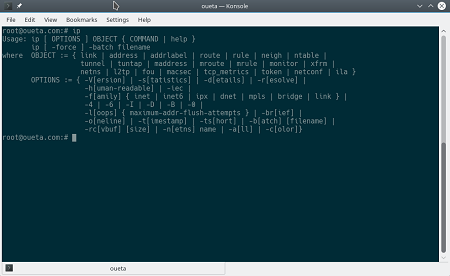In Linux ifconfig is a part of the net-tools package which is deprecated and replaced by iproute2 while in BSD Unix ifconfig is in active development. This tutorial is a brief introduction to the ip command versus the replaced commands. iproute2 is in active development, supports the most modern network technologies including traffic shaping and tunneling, it’s a powerful tool, let’s see how it works.
| Overview of examples | |||
| Legacy | Replacement | ||
| net-tools | other | iproute2 | other |
|---|---|---|---|
| ifconfig | ip -s link, ip -s address | ||
| route | ip route | ||
| arp | ip neigh | ||
| nameif | ip link | ||
| ipmaddr | ip maddress | ||
| iptunnel | ip tunnel | ||
| netstat | ss, nstat | ||
| mii-tool | ethtool | ||
| plipconfig | |||
| slattach | |||
| vconfig | ip link | ||
| examples, not covered in the tutorial | |||
Print help
ifconfig -h
ip
Display all interfaces
ifconfig -a
ip -s addr
Display single interface
ifconfig eth0
ip addr show dev eth0
Shutdown and activate interface
ifconfig eth0 downifconfig eth0 up
ip link set dev eth0 downip link set dev eth0 up
Display ARP cache
arp -n
ip neigh
Change MAC address
ifconfig eth0 hw ether 00:00:00:00:00:01
ip link set dev eth0 address 00:00:00:00:00:01
Rename interface eth0 (00:00:00:00:00:01) to eth1
ifconfig eth0 downnameif eth1 00:00:00:00:00:01ifconfig eth1 up
ip link set dev eth0 downip link set dev eth0 name eth1ip link set dev eth1 up
Create an alias in net-tools vs add IP address in iproute2 with label
ifconfig eth0:0 192.168.0.254 netmask 255.255.255.0
ip addr add 192.168.0.254/24 dev eth0 label eth0:0
Delete an alias in net-tools vs delete IP address in iproute2
ifconfig eth0:0 down
ip addr del 192.168.0.254/24 dev eth0
Change IP address, in iproute2 you need to delete the old and add the new IP address
ifconfig eth0 192.168.0.253 netmask 255.255.255.0
ip addr del 192.168.0.254/24 dev eth0ip addr add 192.168.0.253/24 dev eth0
Remove IP address
ifconfig eth0 0.0.0.0
ip addr del 192.168.0.254/24 dev eth0
Display routing table
route -n
ip route
Set default gateway
route add default gw 192.168.0.1
ip route add default via 192.168.0.1
Delete default gateway
route del default gw 192.168.0.1
ip route del default via 192.168.0.1
Add static route
route add -net 192.168.150.0 netmask 255.255.255.0 gw 192.168.0.1 dev eth1
ip route add 192.168.150.0/24 via 192.168.0.1 dev eth1
Remove static route
route del -net 192.168.150.0 netmask 255.255.255.0
ip route del 192.168.150.0/24
Create VLAN interface
vconfig add eth0 10
ip link add eth0.10 link eth0 type vlan id 10
Remove VLAN interface
vconfig rem eth0.10
ip link del dev eth0.10
Change the MTU (Maximum Transfer Unit)
ifconfig eth0 mtu 1500
ip link set dev eth0 mtu 1500
Enable and disable ARP protocol
ifconfig eth0 arpifconfig eth0 -arp
ip link set dev eth0 arp onip link set dev eth0 arp off
Enable and disable promiscuous mode. If enabled all packets on the network will be received by the interface.
ifconfig eth0 promiscifconfig eth0 -promisc
ip link set dev eth0 promisc onip link set dev eth0 promisc off
Enable and disable multicast
ifconfig eth0 multicastifconfig eth0 -multicast
ip link set dev eth0 multicast onip link set dev eth0 multicast off
Enable and disable all-multicast mode. If enabled, all multicast packets on the network will be received by the interface.
ifconfig eth0 allmultiifconfig eth0 -allmulti
ip link set dev eth0 allmulticast onip link set dev eth0 allmulticast off